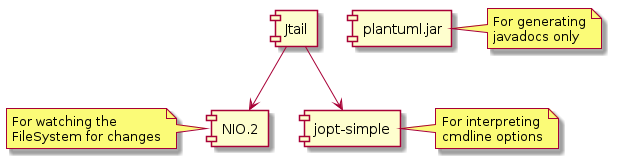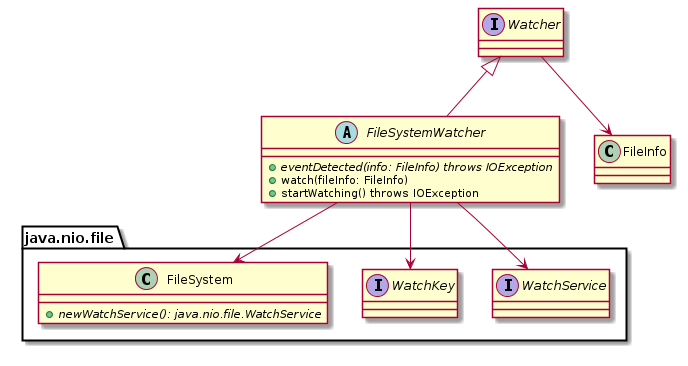The old way
As far as I can tell every implementation of the UNIX tail command in java uses a variation of the following2 3:
open file
while (true)
{
try
{
read file
write file to output
thread.sleep(1 second)
} catch (InterruptedException) {}
}
close file
while (true)
{
try
{
read file
write file to output
thread.sleep(1 second)
} catch (InterruptedException) {}
}
close file
Now if you look at the source code of tail5 in UNIX, it checks for the existence of inotify1. Java 7 has something similar (but with less features) called the WatchService as part of the NIO.2.
The new way with NIO 2
The part containing the code interfacing with the WatchService of NIO.2 can be found in the FileSystemWatcher java class.You can find the source code to FileSystemWatcher.java on my github account.
Here's the UML schema for the FileSystemWatcher class. (slightly simplified)
Examples
$ java -classpath jtail.jar;jopt-simple-4.5.jar com.tools.jtail.Jtail --help
$ java -classpath jtail.jar;jopt-simple-4.5.jar com.tools.jtail.Jtail -version
$ java -classpath jtail.jar;jopt-simple-4.5.jar com.tools.jtail.Jtail ipsum.txt
$ java -classpath jtail.jar;jopt-simple-4.5.jar com.tools.jtail.Jtail -version
$ java -classpath jtail.jar;jopt-simple-4.5.jar com.tools.jtail.Jtail ipsum.txt
Notes
- The WatchService, unlike inotify, can only watch directories. Otherwise you receive a java.nio.file.NotDirectoryException.
- One of the things I like, is the fact that the watchservice, if the filesystem does not support filemonitoring, gracefully falls back to the polling.4
- I could have used a Path.newByteChannel method of NIO.26, instead of relying on the old RandomAccessFile class. I'll rewrite it someday.
- I have not done extensive testing, if you find a file and command line that does not work, please do notify me.
- Where Linux seems to provide filesystem events regularly, Windows seems to be lazy in that regard. I've tried it with a JBoss logfile in Windows, but I only got sporadic events at best. Investigation ongoing.
References
- [1] Wikipedia - inotify
- http://en.wikipedia.org/wiki/Inotify
- [2] Java tail implementation
- https://gist.github.com/amelandri/1376896
- [3] Java tail
- http://melandri.net/2009/05/29/java-tail/
- [4] WatchService (Java Platform SE 7)
- http://docs.oracle.com/javase/7/docs/api/java/nio/file/WatchService.html
- [5] GNU core utilities
- http://www.gnu.org/software/coreutils/
- [6] StackOverflow - Java reading strings from a random access file with buffered input
- http://stackoverflow.com/questions/4305094/java-reading-strings-from-a-random-access-file-with-buffered-input
- Manpage : tail
- http://unixhelp.ed.ac.uk/CGI/man-cgi?tail
- Oracle Tutorial - Reading and Writing Files by Using Channel I/O
- http://docs.oracle.com/javase/tutorial/essential/io/file.html#channelio
- Oracle Tutorial - Random access files
- http://docs.oracle.com/javase/tutorial/essential/io/rafs.html
- Oracle Tutorial - Watching a Directory for Changes
- http://docs.oracle.com/javase/tutorial/essential/io/notification.html
- JOpt Simple - a Java command line parsing library
- http://pholser.github.io/jopt-simple/index.html